Want Your Excel Skills to Stick? Start with 10–15 Minute Practice.
The Excel Skill Builder gives you quick, realistic exercises that help you strengthen the Excel skills you’ve already learned - or explore new topics based on what you want to practise.
Most people leave an Excel course feeling confident… but without regular practice, the skills fade. Short, focused repetition is what makes learning stick. This tool gives you clear, step-by-step scenarios you can try right away to build fluency, accuracy and confidence.
Choose the skills you want to work on - formulas, tables, PivotTables, dashboards, charts, Power Query, macros, analysis - and select your level (“getting started”, “comfortable”, “advanced”). The Skill Builder then pulls a handful of 10–15 minute exercises matched to your goals, along with suggested next steps on the Underscore Excel Learning Pathway.
It’s also ideal for managers and L&D teams who want staff to practise between courses, maintain capability and get more value from Excel training.
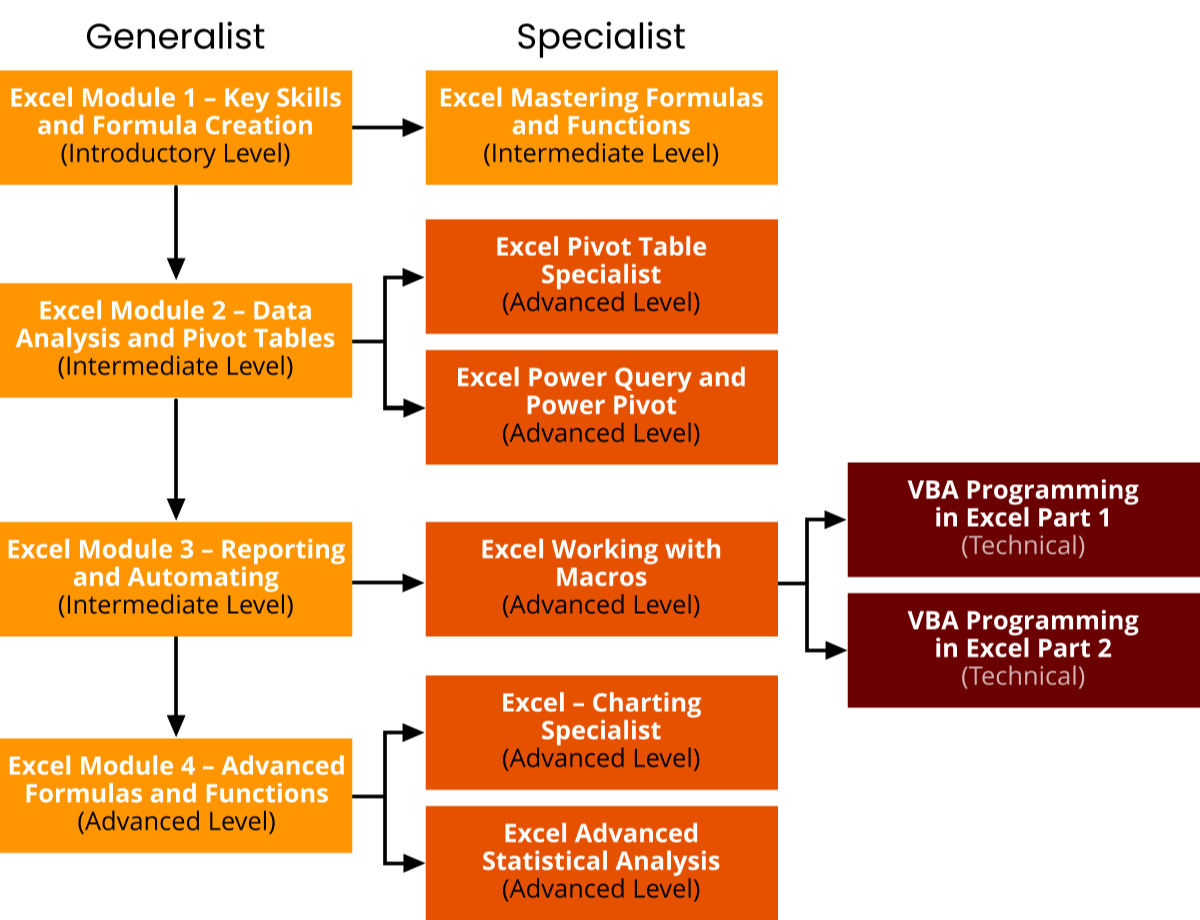
Underscore Excel Learning Pathway
What you'll get:
-
Short 10–15 minute Excel practice exercises
-
Realistic workplace scenarios with clear steps
-
Trainer tips and optional stretch ideas
-
Practise by topic or by your current level
-
Safe exercises using simple made-up data
-
Recommended next Underscore courses based on your choices
-
Instant results - no email or sign-up

Start below - each suggested exercise takes around 10–15 minutes to complete.
Excel Skill Builder
Quick, realistic Excel practice exercises to help your Underscore Excel training stick – or explore new topics in your own time.
Use the Skill Builder after a course, browse by topic area, or jump straight to a specific Excel skill you want to practise.
Click the course you’ve just completed. We’ll suggest a handful of realistic 10–15 minute exercises and your next steps on the Underscore Excel Learning Pathway.
If in doubt, choose the last Excel course you did with Underscore – the Skill Builder will show exercises at that level and your likely next steps.
Frequently Asked Questions
What does the Excel Skill Builder help me with?
Do I need technical skills to use it?
Will the exercises be relevant to real work?
Is this the same as Excel training?
Do I need real company data?
Do I need to sign up or give my email?
Get in Touch
Not sure what to do next or which course is right for you?
Click Enquire Now and we’ll help you understand your options and choose the Excel training that fits your goals or your team’s needs.
Enquire NowExplore More Training Options

Public Training Programme
Explore our current selection of public courses, available as convenient and cost-effective virtual sessions.
Engage with expert instructors and a diverse peer group in an interactive, online learning environment.
Ideal for those valuing flexibility and affordability, our public courses are ideal where you only have small numbers requiring training and offer training from the comfort of your home or office.
Check Public DatesFull Training Catalogue
We deliver a wide range of training across Leadership, Personal Development, Project Management, and IT applications. Many organisations choose us because they can source both technical and people-focused training from one trusted provider.
Courses can be tailored to your organisation’s needs, making it easier to upskill teams consistently across different areas. Whether you want to build management capability, strengthen project delivery, or boost everyday software skills, you’ll find relevant options in our catalogue.

